neofetch という面白いコマンドを知った。RaspberryPi3 で実行するとこうなる。
$ neofetch

OSのロゴとシステム情報を表示するようだ。Debian や Ubuntuもある。
RaspberryPi のインストール方法は他とは異なる。このサイトの「All other versions」の手順になる。
この手順どおりインストールしていく。
$ echo "deb http://dl.bintray.com/dawidd6/neofetch stretch main" | sudo tee -a /etc/apt/sources.list

$ curl "https://bintray.com/user/downloadSubjectPublicKey?username=bintray" | sudo apt-key add -

$ sudo apt-get update

$ sudo apt-get install neofetch

めちゃカッコいい。
$ neofetch

オプション指定で Ubuntu等 のロゴも出せる。
$ neofetch --ascii_distro ubuntu

$ neofetch --ascii_distro Debian

Redhat系も勿論ある。
$ neofetch --ascii_distro Redhat

$ neofetch --ascii_distro fedora
$ neofetch --ascii_distro CentOS

しっかりAndroid系まで。
$ neofetch --ascii_distro Andoroid

なぜにWindows。しかも再現性高い。
$ neofetch --ascii_distro windows

slackware系もしっかり。
$ neofetch --ascii_distro SUSE

$ neofetch --ascii_distro slackware

組み込み系もこのとおり。
$ neofetch --ascii_distro Arch

$ neofetch --ascii_distro freebsd

$ neofetch --ascii_distro Gentoo

なんと純国産まで。
$ neofetch --ascii_distro puppy

$ neofetch --ascii_distro solaris

$ neofetch --ascii_distro manjaro
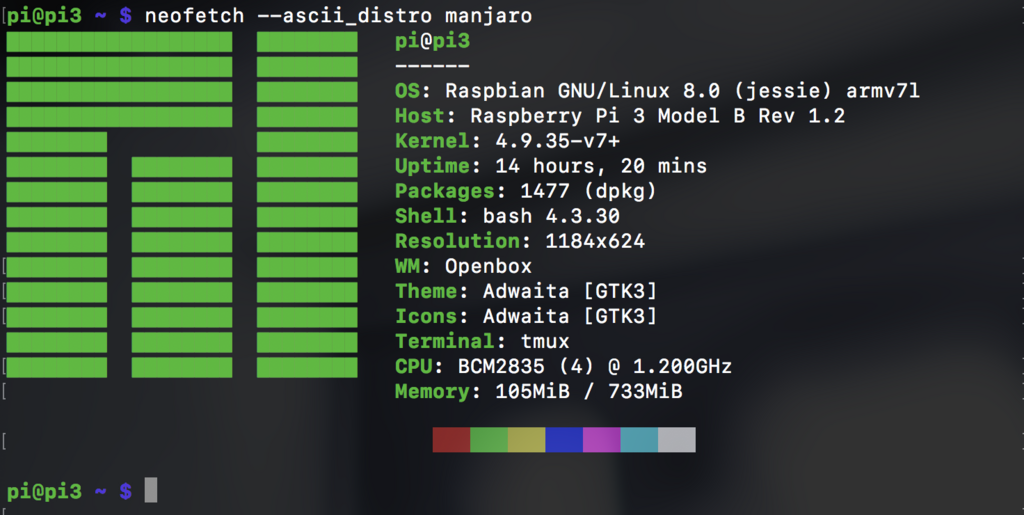
Linuxの派生図ぶん試してたら1年かかる。
$ man neofetch
